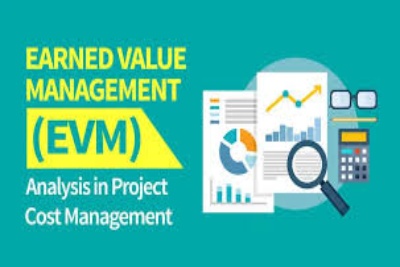Introduction
This intensive program equips participants with the knowledge, skills, and tools to prepare for the PMP® certification exam and apply project management best practices in real-world projects. The course blends PMP Exam Prep (domains, tasks, enablers) with Microsoft Project practical training, enabling participants to manage projects effectively using predictive, agile, and hybrid approaches.
Course Duration
10 Days
Target Audience
- Aspiring Project Management Professionals preparing for the PMP® certification exam.
- Project managers and team leaders seeking to enhance their knowledge and toolset.
- Professionals who want hands-on mastery of Microsoft Project while aligning with PMP standards.
Personal Benefits
- Gain comprehensive PMP exam preparation aligned with the latest PMI ECO.
- Develop hands-on skills in Microsoft Project, directly applicable in managing real projects.
- Strengthen leadership, communication, and problem-solving capabilities.
- Enhance ability to manage predictive, agile, and hybrid projects.
- Increase professional credibility and career advancement opportunities.
Organizational Benefits
- Improved project success rates through better planning, execution, and monitoring.
- Strengthened alignment of projects with organizational strategy and value delivery.
- Standardized use of Microsoft Project as a project management tool across teams.
- Reduced project risks and improved cost/time/resource control.
- Enhanced team productivity through certified and skilled project leaders.
Course Outline
Course Objectives
By the end of this training, participants will be able to:
- Master the PMP Exam Content Outline (ECO) including People, Process, and Business Environment domains.
- Apply project management principles across predictive, agile, and hybrid approaches.
- Develop and manage project plans, schedules, costs, risks, and resources using Microsoft Project.
- Strengthen team leadership skills including conflict management, stakeholder engagement, and servant leadership.
- Translate PMP concepts into practical application with real-world MS Project case scenarios.
- Build exam confidence through mock tests, question practice, and review strategies.
- Ensure organizational alignment of projects with strategy, governance, and business value delivery.
Course Modules
Course Outline
Module 1 – PMP Framework & Exam Orientation.
- Introduction to PMP Certification (PMI standards, eligibility, exam structure).
- Understanding the PMP Examination Content Outline (People 42%, Process 50%, Business 8%).
- Predictive, Agile, and Hybrid approaches in projects.
- Setting up Microsoft Project: user interface, calendars, and preferences.
- Hands-on: Creating a new project in Microsoft Project.
Module 2 – People Domain I: Leadership & Teams.
- Task coverage: Manage conflict, Lead a team, Support team performance.
- Leadership styles: servant, transformational, situational.
- Building effective teams and team development models.
- Microsoft Project Lab: Assigning resources, setting roles, and tracking workloads.
Module 3 – People Domain II: Stakeholders & Virtual Collaboration.
- Task coverage: Empower team members, ensure training, Build a team, Address impediments.
- Stakeholder engagement and negotiation strategies.
- Managing virtual and diverse teams.
- Microsoft Project Lab: Resource levelling, managing over-allocations, and collaboration features.
Module 4 – Process Domain I: Project Execution & Communications.
- Task coverage: Execute project, Manage communications, Engage stakeholders.
- Effective communication strategies (channels, frequency, reporting).
- Agile vs predictive execution practices.
- Microsoft Project Lab: Setting up communication dashboards and stakeholder reports.
Module 5 – Process Domain II: Risk, Scope & Quality Management.
- Task coverage: Assess and manage risks, Plan and manage scope, Plan and manage quality.
- Risk identification, prioritization, and response strategies.
- Work Breakdown Structure (WBS) and scope validation.
- Microsoft Project Lab: Creating WBS, tracking risks/issues, quality checkpoints.
Module 6 – Process Domain III: Scheduling & Time Management.
- Task coverage: Plan and manage schedule, Integrate planning activities.
- Scheduling methods (critical path, milestones, dependencies).
- Agile scheduling (sprints, backlog, story points).
- Microsoft Project Lab: Building schedules, dependencies, Gantt charts, baselines.
Module 7 – Process Domain IV: Cost, Procurement & Change Management.
- Task coverage: Plan/manage budget, manage procurement, Manage project changes.
- Earned Value Management (EVM) and cost control.
- Procurement contracts and supplier management.
- Change management models (Kotter, ADKAR).
- Microsoft Project Lab: Budgeting, cost tracking, and change log integration.
Module 8 – Process Domain V: Governance, Knowledge & Issue Management.
- Task coverage: Establish governance, manage issues, Ensure knowledge transfer.
- Governance frameworks and escalation paths.
- Knowledge management practices.
- Issue identification and resolution approaches.
- Microsoft Project Lab: Managing project artifacts, version control, custom fields.
Module 9 – Business Environment Domain (8%).
- Task coverage: Evaluate project benefits, align with strategy, Support organizational change.
- Business value delivery and benefits realization.
- Compliance and organizational strategy alignment.
- Agile/Hybrid value delivery models.
- Microsoft Project Lab: Tracking benefits, linking to business objectives, portfolio view.
Module 10 – Exam Preparation & Mock Simulation.
- PMP Exam-taking strategies and test endurance techniques.
- Review of formulas (EVM, CPI, SPI, etc.).
- Common exam traps and pitfalls.
- Full-length PMP mock exam simulation (200 questions).
- Microsoft Project Capstone: Execute a mini-project using predictive & agile features.
- Wrap-up: Final tips, study plan, and exam readiness checklist.
Related Courses
Course Administration Details
Methodology
These instructor-led training sessions are delivered using a blended learning approach and include presentations, guided practical exercises, web-based tutorials, and group work. Our facilitators are seasoned industry experts with years of experience as professionals and trainers in these fields. All facilitation and course materials are offered in English. Participants should be reasonably proficient in the language.
Accreditation
Upon successful completion of this training, participants will be issued an Indepth Research Institute (IRES) certificate certified by the National Industrial Training Authority (NITA).
Training Venue
The training will be held at IRES Training Centre. The course fee covers the course tuition, training materials, two break refreshments, and lunch. All participants will additionally cater to their travel expenses, visa application, insurance, and other personal expenses.
Accommodation and Airport Transfer
Accommodation and Airport Transfer are arranged upon request. For reservations contact the Training Officer.
Tailor-Made
This training can also be customized to suit the needs of your institution upon request. You can have it delivered in our IRES Training Centre or at a convenient location. For further inquiries, please contact us on:
Payment
Payment should be transferred to the IRES account through a bank on or before the start of the course. Send proof of payment to [email protected]
Click here to register for this course.
Register NowCustomized Schedule is available for all courses irrespective of dates on the Calendar. Please get in touch with us for details.
Customize AttendanceDo you need more information on our courses? Talk to us.